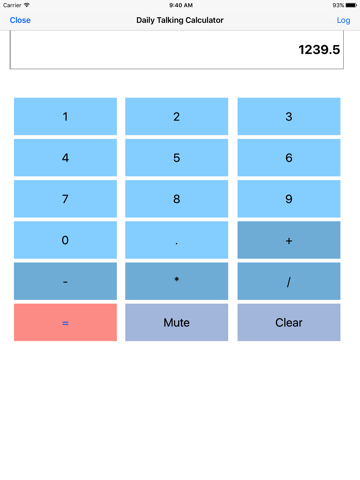For iOS, Talking Watch in this app could remind us the current time by talking every minute, every two minutes, every three minutes, every five minutes, every six minutes, every ten minutes, every twelve minutes, every fifteen minutes, every twenty minutes, every thirty minutes.
It could talk in more than 20 languages and run in the background status. Each second, we could hear the running sound of the clock if the sound volume is larger.
Usually, the selections for talking watch above are enough for our daily life.However, some times, we need some one to remind us every second, every five seconds, every ten seconds or every 30 seconds, in this situation, For iOS, Talking Timer in this app could satisfy our needs. The talking timer includes the count down and count up features. It could talk the number or talk the duration, or talk the current time in hour:minute:second.
Talking Watch in this app could not talk at the specific time with the specific duration and it also could not talk the text message. In this situation, we will find that Talking Reminder for iOS in this app is very helpful.It includes one time, interval, every hour, every day, every month reminders.It could report the time or talk the text message at the Indict time.
For iOS, this app also includes the talking calculator , talking counter , talking sound and talking notes.
iOS Talking Sound:Record the sound file and write the text note for the sound. If the sound is record from Apple Watch. The sound file will be transferred to the iPhone automatically.
Talking Notes in the Apple Watch,iPhone and iPad could talk when the device is locked. Input our daily text notes. Select the talking languages you need.
Talking Calculator in the Apple Watch,iPhone adn iPad. Talk in English only. In the iPhone and iPad, the digits and operators are listed in one view. In Apple Watch, the digits and operators are listed in the different views. After we input the first number, the calculator will display the operator view automatically. After we input the operator, the calculator will display the number view automatically.
We could select the input delay time from 1 second to 5 seconds. After the result of calculation is displayed, the red -> button will be displayed at the upper right corner, then we tap this red -> button, the operator view will be displayed, we could use the result to calculate again. For example, (2+4)*5. the calculator will talk more than 20 languages.
Talking Counter:
In Apple Watch, after opening the counter view, tap the large button, the counter will plus one number. If we tap the button again, the counter will continue to plus. According to the default setting, the counting result will be record. So when we tap the close button, the result of counting will not be reset. Next time, when we open the counter view, the counter could continue to count. Only when we tap the reset button, the counting result will be reset to zero. In Watch,iPhone and iPad, We could select the languages for the talking counter from the general setting view.
Talking Location for Apple Watch,iPhone and iPad. Talk the longitude and latitude of current location.If the watch already connects with the high speed internet, the location name will be talked soon. If the internet connection is slow, after a longer time, the location name will be talked. If no internet connection, the location name will not be talked.
Talking Reminder in the Apple Watch. It is a notification reminder specially for Apple Watch.
Talking Watch in the App Watch need to run in the background status when the watch is connected with the bluetooth speaker or earphone.
This edition could talk to the upcoming phone call with the iphone. The iOS version should be 13.0 or newer. First , accept the coming phone call, after that, when this App starts talking, both of sides could hear the talking of this app from his or her phone.